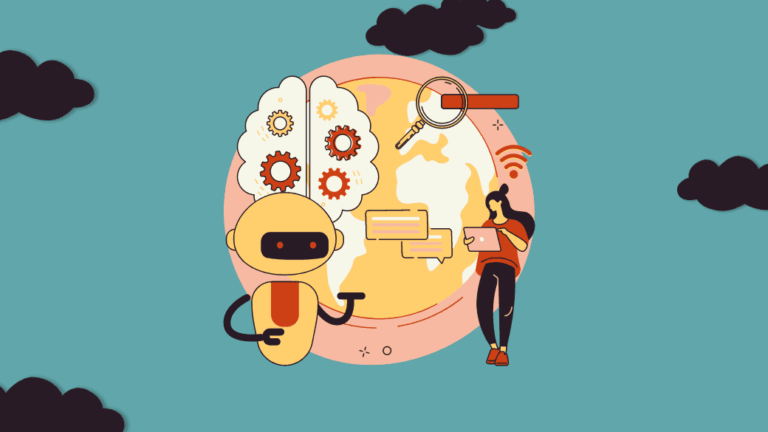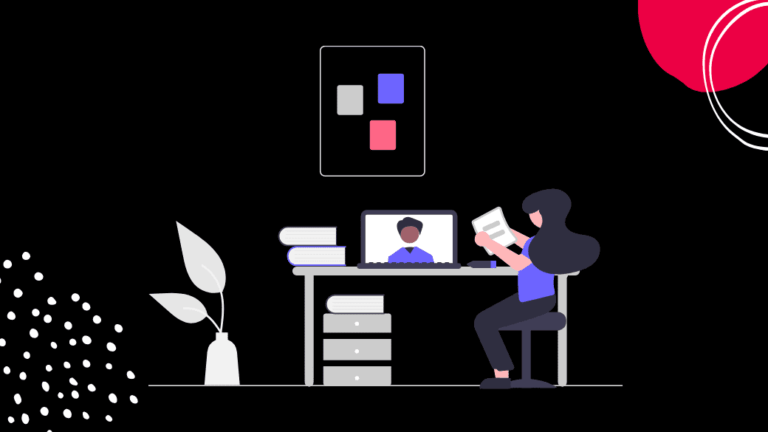How to Write a Blog When You’re Not Much of a Writer
Sometimes, we feel like we can’t write a blog post. We think of what to say and how to say it but the words don’t come. That’s when you need this! This is your ultimate guide for writing a blog post even if you’re not much of a writer. You’ll be able to get these…

by Chris Latham
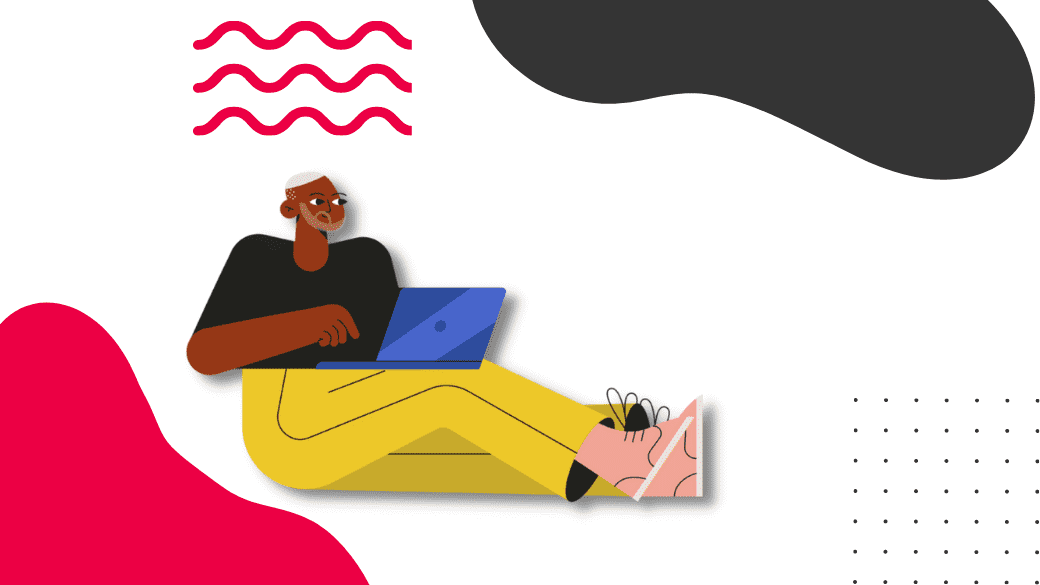
Sometimes, we feel like we can’t write a blog post. We think of what to say and how to say it but the words don’t come. That’s when you need this! This is your ultimate guide for writing a blog post even if you’re not much of a writer. You’ll be able to get these posts out in no time at all and have them published on your blogs with ease!
The goal of this guide is to help you organize, create, and optimize the content to improve rankings in search engines. By giving the visitor the information they are looking for. It is all broken down into sections for easy reading
Write a Killer Blog Title
Start the entire blog writing process by writing your headline first
Use Numbers
You can use numbers in headers when you are creating a list or sharing data and statistics. (this also helps with featured snippets)
Make Your Blog Titles Interesting
We want headers to capture the visitor’s attention. We want the headers to entice the visitor to want to read the section.
Headline Writing Formula
This helps give you great ideas on how to formulate your headline. This can also be used for emails.
https://sumo.com/stories/headline-formulas#title1
https://sumo.com/kickass-headline-generator/
Analyze Your Headlines
Check and see how the headline you created scores
https://www.monsterinsights.com/headline-analyzer/
https://capitalizemytitle.com/headline-analyzer/
Headings | Header Tags
Headings help users and search engines to read and understand the text. Headings are signposts that guide readers through an article. Headings also define which parts of your content are important and show how they’re interconnected.
We Want to Use Headers to Provide Structure
The header should provide structure and context for the article. Each header should give the reader a sense of the information of the paragraph that follows.
A great way to view headers is to compare them to a table of content of a non-fiction book.
- The H1 would be akin to the book title [Only one H1 per page]
- The H2s would be the chapters of the book describing the main topic of the section
- The H3s to H6s would be the subtopics within a section.
Include Keywords in headers (when applicable)
Including the keyword into the headers lets Google get context on the page’s content. We always want to make sure that the header is readable and not forcing in the keywords.
Subheadings
As mentioned above subheadings are your H2s to H6s. their main purpose is to break down the page into digestible sections. They also help the visitor scan through the page to understand the page’s content.
Easily Write an Intro Paragraph
The introductory paragraph is where you introduce the main topic of the page. The purpose of a good introduction is to stimulate the reader’s interest. As readers stay on your content longer, the search engine rank improves
- The goal is to let people know what to expect. What the benefit is.
- Restate the problem or solution that was in the headline, to show the reader you do understand their problem
- We want to keep the intro no longer than 4-7 lines.
How to Write the Body Text (Paragraphs)
Remember you are writing to humans. Blogs should be fun reading and not a research paper.
When it comes to writing the main body of the blog, article, or page we want to make sure that each paragraph is easily digestible. To help achieve such we want to limit paragraphs to no more than 4 lines. The reason for this is we want people to read through the entire page.
Having people read the entire page from start to finish sends signals to Google that the page has valuable content. The last thing we want to do is have the visitor feel like they are reading a research paper.
This is why we want to limit paragraphs to 4 lines and included images to help break apart the text.
Customer Persona
You want to think about who you are writing this blog for. Include the type of language they would use, and have images related to who they are.
For example “The Ultimate Warmup for Hockey Players”. You will want to make sure to be talking their language. Think about why they would be searching for what you are writing about.
Make It Relatable to the Header
We want to make sure that the body of text following a header is directly related to the topic.
Lists
Including lists in your text serves as a great way for Google to pick them up and include them higher up in rankings.
Lists also help the visitor know the more important aspects of a topic.
Tables
Tables are a great way to show off several points of data in an easy-to-read layout. For tables, you want to keep them between 3–9 rows with 2-3 columns.
Images
We all heard that a picture is worth a thousand words. Nothing can be truer than when it comes to creating content online. When it comes to images we have 2 types to pay attention to. We have the Featured Images which there is only one of on a page. We have all other images on a page.
Featured Image
The featured is often placed as the cover photo of the page. Similar to a book, cd, or movie cover. A good image and a great title(headline) can do wonders in getting someone to visit the page. More importantly, the featured image or the first image at the top of the post is also the image that is shown when shared on social media.
Page Images
The main goal of these images is to help break apart the text and give the reader a break. This also brings an opportunity to place images that are relevant to the subject of the page.
Font Size
Keep font size between 16 – 20px
Link to Other Posts on Your Site (Internal Links)
Whenever possible when creating new content you want to make sure to include links to other relevant posts and pages on your site.
This helps your audience discover more of your content and get to know you as a trustworthy, credible source of information.
It helps keep people on your page longer which lets google know the site has information that people want to read.
When writing in the link to the blog you want to make sure the anchor text is written in natural language.
Anchor Text
The anchor text, are the few words you choose to highlight and put a link to. You want to make sure that that it is written in natural language. Avoid using spammy or generic calls to action, such as “top-rated cheap laptops” or “click here.”
Instead, use descriptive keywords that give readers a sense of what they will find when they click on the hyperlink, like “Download your Recipe Guide.”
When looking to include an internal we want to make sure that we place one within the first 100 words of a page. When selecting a link to an internal link we want to make sure that the page has topical relevance to the current page.
How to Write a Blog Conclusion
You want to make sure your conclusion covers the following outside of bringing the topic to a close.
- Have a transition to let readers know they are coming to the end.
- Ask them a simple & easy question related to the post. Be specific.
- Include a Call-To-Action (send them somewhere else)
Your Action Steps
When writing content for a page you want to step away from thinking about the keyword. You want to zoom out and think about the overall topic of the page. Also making sure that what is written is clear and concise.
Implementing everything you have read from the beginning of this document, will help take care of Semantically linked terms.
The Different Blog Types
- How-to Guide
- A step-by-step guide that tells your readers how to do something.
- How to Write an Awesome Blog
- Checklist, Cheat Sheet, To-Do
- Great to add downloadable PDF to it
- Camping Checklist
- Infographics
- Features an embedded infographic.
- 9 Ways to Make a Resume Employers Will Hate
- Listicles
- List of similar items or content. (List posts are easily recognizable by their titles since they usually include a number in the headline)
- The 100 Best Infographics
- Curated Post
- Highlights and curates (usually external) content around a certain theme.
- 29 Social Media Tools Recommended by the Pros
- FAQ Post
- Question and answer (Q&A) format.
- The Definition of SEO in 100 Words or Less [FAQs]
- The Comparison Post
- Compares two things to help the reader make a decision.
- SUV or Pickup: Which to Choose?
- Videos
- Anything uploaded to Youtube can be upgraded by adding related contextual text to accompany the video.
- Y7 Studio Built Thriving Yoga Company
Recap
Headline/Page Title
- Utilize the headline formula
- Capture visitor’s attention
Headings & Header Tags
- They provide structure
- Use number, ask questions
- Include keyword when applicable
Intro paragraph
- Introduce the main topic
- Let people know what to expect (it’s like a movie trailer)
- No longer than 4-7 lines
Body Text | Paragraph
- Keep them short and easy to digest
- Make it relatable to the header
- Include things like lists, images, and table to make it easier to read
- Paragraphs no longer than 4 lines
Internal Links
- Make sure both pages to be linked are related
- Use proper anchor text written in natural language
- Include in the first 100 words of the page
Font Size
- Keep font size between 16 & 20px
Finally, remember that what you write is important and how you format your blog post can make the difference between a successful or unsuccessful one. You want to keep it simple (while adding in some flair) for readers who are skimming through posts on their phones.
Have an AWESOME day!